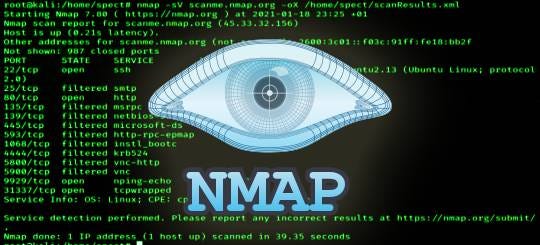Scanning for open SMTP relays with nmap
Among the many features offered by the famous scanner nmap there is also a script to identify open relays (link here). If passed with the option --script to nmap this script will determine if an email server is an open relay.
In order not to scan blindly some ranges we can take some country-based ip ranges from here. Let’s save those ranges in a file ranges.txt.
Now we can launch the scan:
1
2
3
4
5
6
7
8
9
10
11
12
13
14
15
#!/bin/sh
# ports to scan
ports="25,465,587"
nmap -sS \
--min-parallelism 100 \
-n \
-PN \
-p $ports \
--max-retries 1 \
--script smtp-open-relay \
-T 4 \
-iL ranges.txt \
| grep -B 8 -A 2 "smtp-open-relay:"
There are a lot of nmap’s options, not all of them are necessary but are simply there to make things better. Let’s have a look at them:
- -p 25,465,587: we limit the scan at just some common SMTP ports
- -n: never do DNS resolution, as we are using ip addresses
- -T 4: aggressive scan time template, in short: go fast, don’t wait much…
- –min-parallelism 100: minimum total of parallel probes…pretty high
- -iL ranges.txt: input from list
- -Pn: no ping, go directly to scanning…
- -sS: TCP SYN scan
- –script smtp-open-relay: use the script smtp-open-relay
When run, the scan will output something like this:
1
2
3
4
5
6
7
8
9
10
11
12
13
14
$ nmap -Pn --script smtp-open-relay -p 25,465,587 smtp.bbox.fr
Starting Nmap 6.40 ( https://nmap.org ) at 2017-05-22 17:01 CEST
Nmap scan report for smtp.bbox.fr (194.158.122.55)
Host is up (0.034s latency).
PORT STATE SERVICE
25/tcp open smtp
|_smtp-open-relay: Server is an open relay (12/16 tests)
465/tcp open smtps
|_smtp-open-relay: Server doesn't seem to be an open relay, all tests failed
587/tcp open submission
|_smtp-open-relay: Server doesn't seem to be an open relay, all tests failed
Nmap done: 1 IP address (1 host up) scanned in 20.41 seconds
In this case nmap found out that port 25 offers an open relay. The command grep at the end of the script will let us get only the successful scans.
NB: outgoing connection to port 25 could be blocked by your ISP
For the script I have taken inspiration from this article. Give it a look ;)
How does it work ?
We saw that nmap can detect open SMTP relays, but how does it ? Lets have a look at the script smtp-open-relay.nse here.
The heart of the script starts at -- Antispam tests:
1
2
3
4
5
6
7
8
9
10
11
12
13
14
15
16
17
18
19
20
21
22
23
24
25
26
27
28
29
30
31
32
33
34
35
36
37
38
39
40
41
42
43
44
45
46
47
48
49
50
51
52
53
54
55
56
57
58
59
60
61
62
63
64
65
66
67
-- Antispam tests.
local tests = {
{
from = "",
to = string.format("%s@%s", to, domain)
},
{
from = string.format("%s@%s", from, domain),
to = string.format("%s@%s", to, domain)
},
{
from = string.format("%s@%s", from, srvname),
to = string.format("%s@%s", to, domain)
},
{
from = string.format("%s@[%s]", from, ip),
to = string.format("%s@%s", to, domain)
},
{
from = string.format("%s@[%s]", from, ip),
to = string.format("%s%%%s@[%s]", to, domain, ip)
},
{
from = string.format("%s@[%s]", from, ip),
to = string.format("%s%%%s@%s", to, domain, srvname)
},
{
from = string.format("%s@[%s]", from, ip),
to = string.format("\"%s@%s\"", to, domain)
},
{
from = string.format("%s@[%s]", from, ip),
to = string.format("\"%s%%%s\"", to, domain)
},
{
from = string.format("%s@[%s]", from, ip),
to = string.format("%s@%s@[%s]", to, domain, ip)
},
{
from = string.format("%s@[%s]", from, ip),
to = string.format("\"%s@%s\"@[%s]", to, domain, ip)
},
{
from = string.format("%s@[%s]", from, ip),
to = string.format("%s@%s@%s", to, domain, srvname)
},
{
from = string.format("%s@[%s]", from, ip),
to = string.format("@[%s]:%s@%s", ip, to, domain)
},
{
from = string.format("%s@[%s]", from, ip),
to = string.format("@%s:%s@%s", srvname, to, domain)
},
{
from = string.format("%s@[%s]", from, ip),
to = string.format("%s!%s", domain, to)
},
{
from = string.format("%s@[%s]", from, ip),
to = string.format("%s!%s@[%s]", domain, to, ip)
},
{
from = string.format("%s@[%s]", from, ip),
to = string.format("%s!%s@%s", domain, to, srvname)
},
}
Each test is performed simply changing the content of from and to:
1
2
3
4
5
6
7
8
9
10
11
12
13
14
15
16
17
18
19
20
21
22
23
24
25
26
27
28
29
status, response = smtp.query(socket, "MAIL",
string.format("FROM:<%s>",
tests[index]["from"]))
...
if string.match(response, "530") then
smtp.quit(socket)
return false, "Server isn't an open relay, authentication needed"
elseif smtp.check_reply("MAIL", response) then
-- Lets try to actually relay.
status, response = smtp.query(socket, "RCPT",
string.format("TO:<%s>",
tests[index]["to"]))
if not status then
return failure(string.format("Failed to issue %s command (%s)",
tests[index]["to"], response))
end
if string.match(response, "530") then
smtp.quit(socket)
return false, "Server isn't an open relay, authentication needed"
elseif smtp.check_reply("RCPT", response) then
-- Save the working from and to combination.
table.insert(result,
string.format("MAIL FROM:<%s> -> RCPT TO:<%s>",
tests[index]["from"], tests[index]["to"]))
end
end
end
If server accept both the commands MAIL FROM and RCPT TO is has passed the test.
In order to see exactly whats going on we can use the option -v which will tell us which tests actually passed:
1
2
3
4
5
6
7
8
9
10
11
12
13
14
25/tcp open smtp
| smtp-open-relay: Server is an open relay (12/16 tests)
| MAIL FROM:<> -> RCPT TO:<relaytest@nmap.scanme.org>
| MAIL FROM:<antispam@nmap.scanme.org> -> RCPT TO:<relaytest@nmap.scanme.org>
| MAIL FROM:<antispam@mail-1y.bbox.fr> -> RCPT TO:<relaytest@nmap.scanme.org>
| MAIL FROM:<antispam@[194.158.122.55]> -> RCPT TO:<relaytest@nmap.scanme.org>
| MAIL FROM:<antispam@[194.158.122.55]> -> RCPT TO:<relaytest%nmap.scanme.org@mail-1y.bbox.fr>
| MAIL FROM:<antispam@[194.158.122.55]> -> RCPT TO:<"relaytest@nmap.scanme.org">
| MAIL FROM:<antispam@[194.158.122.55]> -> RCPT TO:<relaytest@nmap.scanme.org@[194.158.122.55]>
| MAIL FROM:<antispam@[194.158.122.55]> -> RCPT TO:<"relaytest@nmap.scanme.org"@[194.158.122.55]>
| MAIL FROM:<antispam@[194.158.122.55]> -> RCPT TO:<relaytest@nmap.scanme.org@mail-1y.bbox.fr>
| MAIL FROM:<antispam@[194.158.122.55]> -> RCPT TO:<@[194.158.122.55]:relaytest@nmap.scanme.org>
| MAIL FROM:<antispam@[194.158.122.55]> -> RCPT TO:<@mail-1y.bbox.fr:relaytest@nmap.scanme.org>
|_ MAIL FROM:<antispam@[194.158.122.55]> -> RCPT TO:<nmap.scanme.org!relaytest@mail-1y.bbox.fr>
…or if you are brave enough you can use the option --packet-trace.